snkrs
SNKRS
Table of Contents
- Introduction
- Features
- Design
- Getting Started
- Build
- Contributors
- Contributing
- License
- Acknowledgements
Introduction
SNKRS is an online e-commerce web application for browsing and buying sneakers A cross platform progressive e-commerce web application for purchasing sneakers. Users can view, search and filter from a wide range of sneakers to find the sneaker of their choice. LoggedIn users can review, wishlist, buy and track their orders. From browsing to checkout this application delivers the best in class user experience.
Features
The SNKRS application offers the following features:
- Cross-Platform: Progressive web application (PWA) accessible across devices.
- Browsing and Shopping: Users can browse a diverse catalog of sneakers.
- Search and Filtering: Enables users to search for specific sneakers and apply filters.
- User Authentication: Secure login and registration functionality.
- User Interaction: Logged-in users can add reviews, wishlist items, purchase sneakers, and track their orders.
- Checkout Process: Smooth and intuitive checkout experience for completing purchases.
- Responsive Design: Ensures usability and functionality across various screen sizes.
- Performance: Optimized for speed and efficiency, providing a seamless user experience.
- Accessibility: Designed to be accessible to users with disabilities.
- Security: Implements best practices to safeguard user data and transactions.
Design
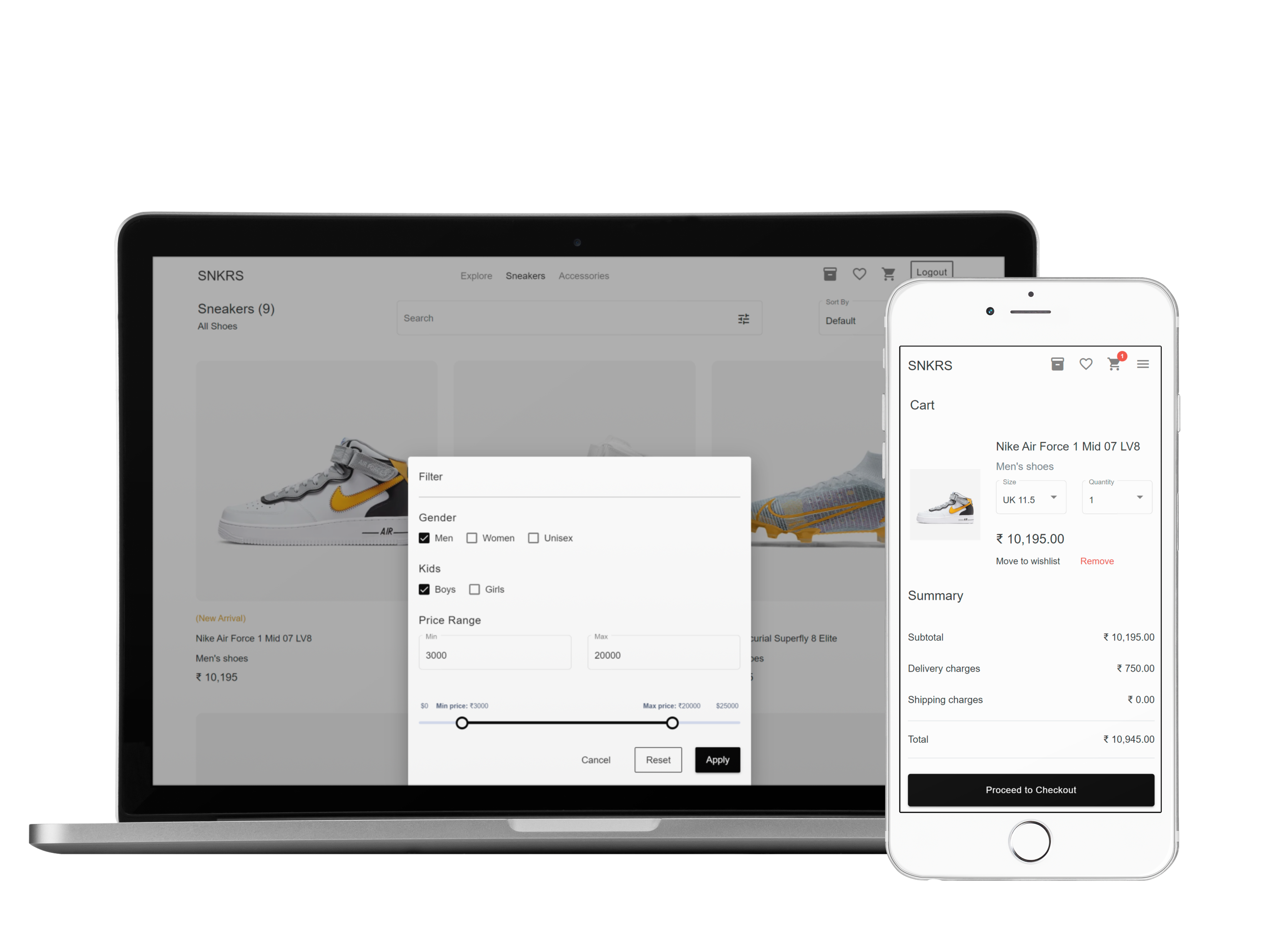 SNKRS GUI
SNKRS GUI
Getting Started
Prerequisites
Make sure you have Node and Yarn installed on your system. If not, download and install it from nodejs.org yarnpkg.com.
Installation
First, install the dependencies of SNKRS:
yarn install
Second, run the development server using one of the following commands:
npm start
Build
To generate the build.
ng build --aot --prod
Contributors
Contributing
We welcome contributions! If you would like to contribute to SNKRS, please read our contribution guidelines.
License
This project is licensed under the MIT License. See the LICENSE file for details.
Acknowledgements
- A big thanks to the Angular Web development community for making SNKRS possible.